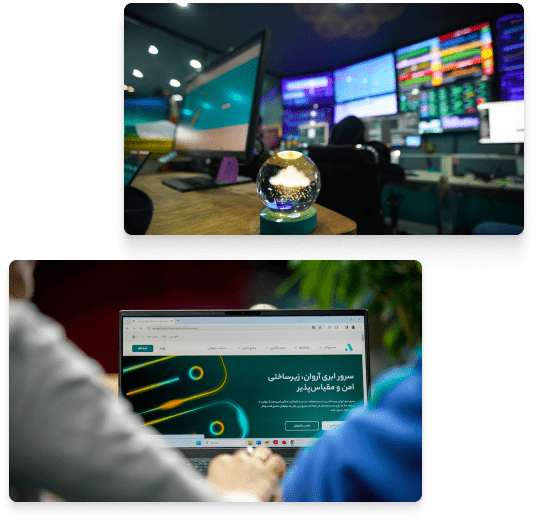درباره دوره
آنچه در دوره پیشرفته دواپس یاد میگیرید
دوره آموزشی پیشرفته دواپس به شما کمک میکند تا مهارتهای لازم برای موقعیتهای شغلی این حوزه را کسب کنید و با خیالی آسوده، چالشهای پروژههای پیچیده و سنگین را برعهده بگیرید.
این دورهی آموزشی در ادامهی Associate DevOps Engineer، با تمرکز بر لینوکس شروع میشود مباحث مرتبط با وبسرویسها، Nginx و Traefik را مورد بررسی قرار میدهد. علاوهبر این، Bash Script و ملزومات آن نیز مورد بحث قرار میگیرد.
شما با شرکت در دوره پیشرفته دواپس به Gitlab ،CI/CD و Observability مسلط میشوید و با بررسی سناریوهای متنوع شیوههای کار با آنها را یاد میگیرید.
سرفصلهای Professional DevOps Engineer بهشکل کامل استکهای ELK و Prometheus پوشش میدهند و به یکی از بهترین Orchestrationهای موجود در دنیای ابری یعنی کوبرنتیز نیز میپردازد.
مسیر رشد
این دوره برای چه کسانی مناسب است؟
دوره پیشرفته دواپس برای افرادی که قصد دارند، بهشکل جدی و حرفهای تیمهای توسعه فنی یا پروژههای حساس و پیچیده را مدیریت کنند، مناسب است.
- دانشجوهایی که دورهی Associate DevOps Engineer را گذراندهاند و بهدنبال پیشرفت شغلی هستند
- تیمهای توسعه که میخواهند دانش بیشتری در DevOps داشتهباشند و سرویسهای خود را مدیریت کنند
- تیمهای DevOps که بهدنبال و رشد LevelUp هستند
- کارشناسان SysAdmin برای تغییر مسیر شغلی بهسمت DevOps
تواناییها
چه چیزی به دست میآورید؟
- DevOps
- Linux
- Nginx
- Bash Script
- Network
- Ansible
- Docker
- Kubernetes
- ELK
- Grafana
- CI/CD
- Gitlab
- Git
- Terraform
- ArgoCD
- OpenStack
- Ceph
- Traefik
- MinIO
- Nexus
- Grafana
- Loki
- Mimir
- Auto Scaling
سرفصلها
مباحث آموزشی دوره پیشرفته دواپس
- Linux Firewall and Iptables Configuration
- Linux Firewall – Step 1
- Linux Firewall – Step 2
- Linux Firewall – Step 3
- Sysctl Config
- Nginx Introduction and Configuration Concept
- Nginx Configuration
- Nginx Configuration on a VM
- Configuring Nginx and Hosting a Website
- Nginx Configuration on the Server
- Continued Nginx Configuration
- Introduction to HTTPS
- Static Configuration and Deployment
- Creating and Securing a VM on Arvan and Installing Docker
- Installing Certbot and Obtaining Certificates
- Configuring HTTPS and SSL Setup
- Creating a Static Website and File Server with Password
- Setting up WordPress with Nginx
- DNS Challenge for Certificate Creation
- Introduction to Traefik Service
- Traefik Configuration Continued
- Setting up Traefik, Dashboard, and Certificates
- Serving WordPress with Traefik
- Introduction to Bash Scripts
- Variables in Bash Scripts
- Writing a Script Using Variables
- Input, Select, Loops, and File Testing in Bash
- Reviewing Input, Select, and File Testing
- Looping and Mathematical Operations in Bash
- Final Bash Concepts and Wrap-up
- Bash Review and Final Topics
- Bash Projects and Practices
- Introduction to GitLab and Its Workflow
- GitLab Omnibus Overview
- GitLab Omnibus Setup Continued
- GitLab Backup and Restore
- Updating GitLab and Related Topics
- GitLab Pipeline Definition and Types
- Pipeline Efficiency and Security
- Jobs in GitLab
- GitLab Runners
- Monitoring GitLab, Pipelines, and Runners
- GitLab Pages Overview
- Gitlab CI – Part 1
- Gitlab CI – Part 2
- Gitlab CI – Part 3
- Gitlab CI – Part 4
- Kubernetes agent, auto DevOps, and GitOps
- Gitlab other Concept
- Define Gitlab Project
- Introduction to Kubernetes and Orchestration – Part 1
- Introduction to Kubernetes and Orchestration – Part 2
- Kubernetes Feature Comparison
- Kubernetes Certifications and Single-Node Cluster
- Kubectl, Kubeconfig, and Etcd
- Kubernetes Components Overview
- Kubernetes Client Components and Add-ons
- Kubernetes Add-ons and Monitoring and Logging
- Kubernetes Objects – Part 1
- Kubernetes Objects – Part 2
- Kubernetes workloads and deployment strategies
- Workloads Continued
- Workloads Continued and auto scaling
- Kubernetes Networking Service Types
- Kubernetes Networking Port Forwarding
- Kubernetes Networking
- Kubernetes Storage – Part 1
- Kubernetes Storage – Part 2
- Kubernetes Probes
- Resource Management in Kubernetes
- Pods and Nodes in Kubernetes
- Kubernetes Security Overview
- RBAC in Kubernetes
- High Availability Design and Node Explanation
- Installing and Configuring Kubernetes
- Kubernetes Update Process
- Kubernetes Add-ons Overview
- Helm in Kubernetes
- Pull and Push in Kubernetes
- Observability Introduction and ELK Stack
- ELK Stack Node Types
- Sharding, Replication, and Other ELK Components
- Beats, Agent, and Kibana Overview
- Elastic Stack Design
- Fluentd and Fluent Bit
- Prometheus Stack Introduction and Concepts
- Prometheus Concepts Continued
- Prometheus Remote Write and Related Topics
- PromQL Overview
- Federation in Prometheus
- Prometheus Security and Alerting
- Graylog Overview
- Grafana Overview
- Grafana Administration
- Creating Grafana Dashboards
- Grafana Alerting Overview
- Grafana Loki Overview
- Loki Deployment Methods and Components
Linux
- Introduction to all scenarios
- Ansible for hardening
- Ansible for Docker installation
- Proxy is needed in iran
- Creating and configuring a server – Part 1
- Creating and configuring a server – Part 2
- HLD for tools server
- Basic explanation of the Minio service
- Installing and configuring the Traefik service
- Installing and setting up the Minio service
- Installing and using Minio command line
- Setting up replication for Minio
- Installing and setting up the Nexus service
- Configuring a mirror registry for Docker in Nexus
- Configuring a mirror registry for gcr, quay, and k8s
- Configuring an apt repository in Nexus
- Configuring an apt repository for Docker and Kubernetes
- Other Nexus configurations
- Final explanation of Nexus
Observability
- HLD for ELK, Beats, and Agent server
- Creating and preparing the ELK server
- Explaining the ELK compose file
- Continuing ELK explanation
- Continuing ELK setup beat
- Continuing ELK setup fleet agent
- Monitoring a server using the Agent
- Monitoring a server using Beats
- Revising the ELK HLD – Part 1
- Revising the ELK HLD – Part 2
- Setting up the ELK stack cluster
- HLD for Promatheus stack
- Creating the Prometheus server
- Setting up the Prometheus stack
- Configuring the Prometheus service
- Configuring the Grafana service
- Configuring the Alertmanager service
- Continuing Grafana service configuration
- Connecting other servers to the Prometheus stack
- HLD for Loki service
- Creating the Loki service
- Setting up logging configurations
- HLD for Mimir service
- Creating the Mimir server
- Setting up the Mimir service
- Continuing with Mimir service configuration
- Change Mimir design
- Checking Mimir cluster
- HLD for Tempo service
- Setting up the Tempo service
- Continuing Tempo service configuration
- Change ansible for monitoring – Part 1
- Change ansible for monitoring – Part 2
- Final review of monitoring and logging services
Gitlab
- Initial explanation of the GitLab service
- Setting up Traefik service and monitoring the server
- Creating the GitLab service
- Configuring the GitLab service – Part 1
- Configuring the GitLab service – Part 2
- Setting up a GitLab Runner server
- Post-install GitLab service configuration
- Installing and configuring the GitLab Runner
- Creating a simple GitLab-CI pipeline
- Creating project for runner
- Continuing runner project – Part 1
- Continuing runner project – Part 2
- Continuing runner project – Part 3
- Gitlab backup
- Setting up pipeline jobs and envs
- Gitlab and node exporter monitoring
- Ccontinuing gitlab monitoring
- Creating runner monitoring
- HLD for CI/CD cicd project
- Creating build stage of CI
- Build stage of CI and adding test
- Using trivy for test
- Update image and pass trivy
- Deploy stage of cd in envs – Part 1
- Deploy stage of cd in envs – Part 2
- Add load test to ci
- Add backup and restore to ci
- Test backup of CI
- Compeleting mono repo
- Compeleting pipelines
- Creating a multirepo project
- Continuing ci for multi repo – Part 1
- Continuing ci for multi repo – Part 2
- Continuing ci for multi repo – Part 3
- CI for loadtest multi repo
- CI for backup and restore
- Compare mono and multi repo
Kubernetes
- Installing and configuring kubectl
- Creating a single-node cluster using Kind
- Reviewing and working with kube-config files
- Continuing kind setup – Part 1
- Continuing kind setup – Part 2
- Creating a single-node cluster using Minikube
- Continuing Minikube setup
- Creating a single-node cluster using K3d
- HLD for Kubernetes cluster with ha
- Creating a load balancer structure with VIP
- Setting up a multi-node cluster using Kubeadm
- Creating loadbalancer server
- Explanation of the kubeadm scenario
- Cluster installation until kubelet
- Setting up the cluster with kubeadm
- Adding workers and managing other cluster tasks
- Creating a cluster using Kubespray
- VM creation for kuberspray scenario
- kubespray config
- Cluster smoke test
- Sonobuoy
- Checking cluster add-ons
- Helm and helmfile
- Ingress and cert-manager add-on
- Prometheus and Loki stack add-on
- Argo-cd add-on
- Velero and Minio add-on
- Velero and test add-on
- Gatekeeper and policy add-on
- Audit log – RBAC add-on
- Review of namespaces labels and selectors
- Review of different workloads on the cluster – Part 1
- Review of different workloads on the cluster – Part 2
- Review of autoscaling
- Pod-to-Node processes
- Review of probes and remaining topics
- Connecting Ceph-CSI to Kubernetes
- Creating a backup solution for etcd
دریافت گواهینامه پایان دوره
همهی دورههای آموزش آروان آکادمی با استانداردهای روز دنیا و متناسب با نیازهای بازار کار طراحی شدهاند، از اینرو، شما میتوانید پس از اتمام دورهی آموزشی مورد نظرتان گواهی «اتمام دوره» را دریافت کنید و با تکیه بر اعتبار آن در مسیر شغلی مناسب و دلخواه خود قرار بگیرد.
پرسشهای رایج
بله، دورهی آموزشی Professional DevOps Engineer برای همیشه رایگان است.
بله، شما با حضور فعال در این دوره آموزشی و با تسلط به سرفصلهای مختلف آن میتوانید بهعنوان یک متخصص حرفهای دواپس به بازار کار وارد شوید و نیازهای بسیاری از کسبوکارهای آنلاین و تیمهای توسعه فنی را برطرف کنید.
بله، شما قبل از شرکت در این دوره باید، به سرفصلهای دورهی آموزشی Associate DevOps Engineer تسلط کامل داشته باشید.
مدت زمان لازم برای یادگیری کامل دورههای مختلف در صفحهی اختصاصی آنها شرح داده شده است؛ از آنجاییکه مسیر آموزشی دورههای آروان آکادمی بهطور مستمر بهروز میشوند، بهتر است قبل از شروع دوره حجم و زمان مسیر آموزشی خود را مشاهده کنید.
مباحث پیشرفته مرتبط با «لینوکس»، «گیتلب»، «کوبرنتیز» و .. بهشکل کامل و جامع در این دورهی آموزشی مورد بررسی قرار میگیرند.
خیر، محتوای دورهها فقط بهشکل آنلاین و در وبسایت آروان آکادمی در دسترس هستند، از اینرو میتوانید در هر زمان با مراجعه به وبسایت آروان آکادمی آنها را مشاهده کنید.